- Published on
iOS App Version 2.3.0
- Authors

- Name
- Robert Claypool
Version 2.3.0 is more stable with better basemaps and map controls. Here's our summary of what's new:
🛰️ Updated Satellite Imagery
Fielda now has some of the world's best satellite basemaps. This month's update covers 135,000,000 km² - nearly the entire planet - with new imagery from Mapbox and Maxar. Areas that were black & white are now full color, and areas with old data now let you see new construction sites and land changes within the past year. Going forward, you'll see frequent updates and increasing levels of detail as our providers continue to publish new imagery.
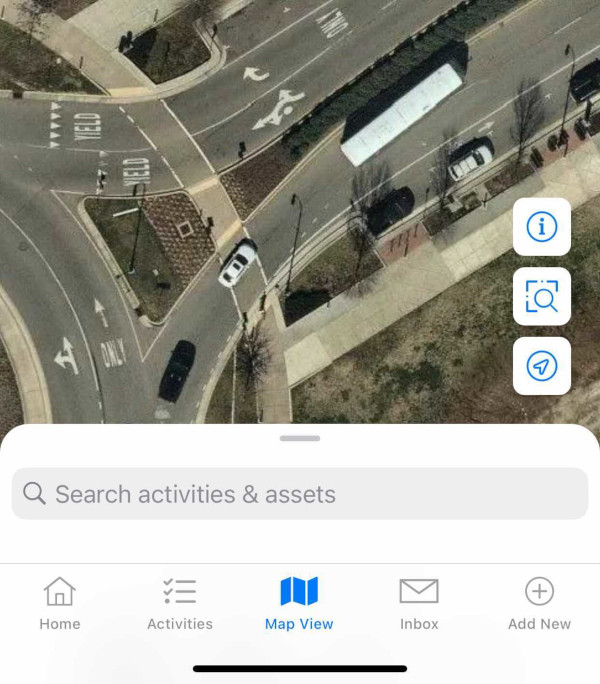
Better Layers Management
To help manage multiple activity layers, the map now has buttons to expand all, collapse all, or toggle layers visibility.
We also made the layers legend match the map exactly for linear activities like Access Roads and Fence Inspections:
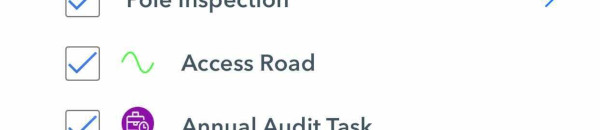
More Visible Offline Status
Fielda doesn't need a network connection except during the initial sign-in and project download process. Even so, we wanted to make it more obvious when the device is offline because some basemaps are only available through a live Internet connection and edits won't sync until the device is online.
Now we show the following "Device is offline" message if you open Fielda without Internet.

Better Basemap Switching
Some users reported a problem switching basemaps on iPad Air 2. That's fixed in this version.
🎨 More Forgiving Color Configurations
Projects are highly configurable in Fielda, and while that's great to precisely tailor the experience on each project, we wanted color configs to have better default values. If for some reason your project doesn't specify an activity color, now the app falls back to a medium gray that looks good on most basemaps.
Better Crash Reporting
A crash is easier to fix if we know exactly what triggers it, so version 2.3.0 asks for your comments if a crash occurs. Sending a crash report will notify support@fielda.com and provide important details to address the issue.
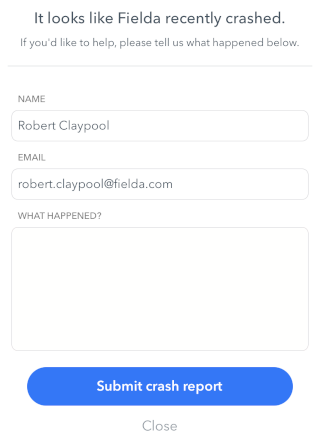
Happy New Year!
In spite of this crazy year, Fielda has grown tremendously in 2020. Thank you all who have helped shape our product roadmap.
Fielda has big plans for the year to come! 🎉 Better planning and admin tools are already under heavy development. Support for Android is in the works too!
Have a safe and Happy Holidays. Please reach out to support@fielda.com if there's anything we can do.