- Published on
iOS App Version 2.2.0
- Authors

- Name
- Robert Claypool
Version 2.2.0 has faster and more memory efficient maps with several new features. Here's our summary of what's new:
1. Faster and Better Memory Management 🚀
This release incorporates new guards against high memory usage so that Fielda maps will run stable on a larger range of iOS devices.
We also optimized the most common actions that fetch activities into a list. On high-end devices like the iPad Pro, activity lists should feel snappier, but performance was already good for the iPad Pro. You'll see a more obvious speedup on older and lower-end devices, especially with projects larger than 20,000 activities. Lists that took 3-4 seconds to render are now often done in under a second.
2. Activities Colored by Type, Stage, or Any Custom Classification
Activites are often grouped into Stages like To Do, In Progress, and
Closed, but what if you want to see them colored by a custom classification
such as Schedule, District, Rating, or Type? Now you can!
Fielda can now color activity markers based on nearly any aspect of the activity data. The example below shows service orders colored by their schedule or rating:
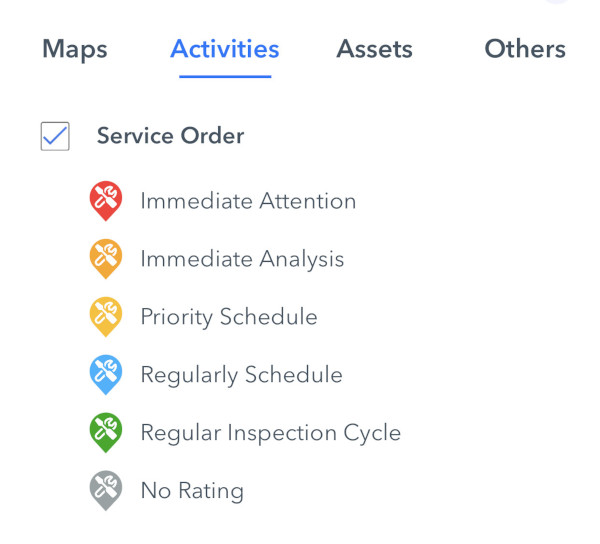
Please reach out to support@fielda.com if you want to setup a new color scheme for activity layers.
3. Support Multi-Colored Lines
In electric networks, it's common to draw spans and lines with phase combinations of A, B, and C. To support this, layers in Fielda can now be copied and offset from one another to produce a layered effect without overlaps. If this sounds complicated, no problem, we'll set it up. The end result can look something like these parallel lines that draw as a group:
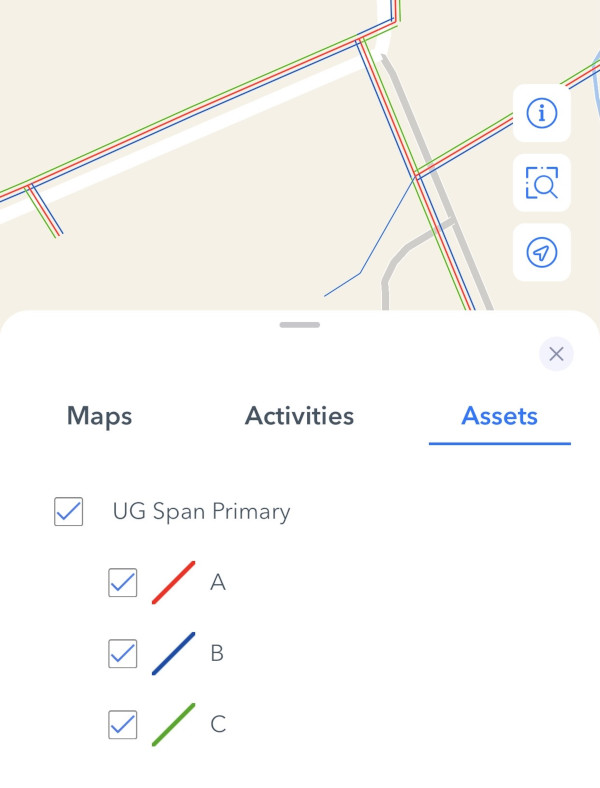
The end-goal for this feature is to allow a single data source like spans to be drawn as a set of layers instead of just one layer. That enables many more advanced cartography designs, so if your map layers don't look exactly how you see them in another system (like Engineering CAD), this new feature will probably help.
4. Layer Toggles
In the last version (2.1.0), you could toggle asset layers on/off with checkboxes. ☑ Now this works for activity layers too.
5. Photo Previews
Activity details are available from both the List View (tap on a single result) and from the Map View (tap on a map marker). Now photo thumbnails are included on both panels. 🖼️ No matter how you get to activity details, attached photos will now be shown.
6. Directions to Assets
In the last version (2.1.0), you could tap Directions to get
turn-by-turn directions to any activity. Now this works for assets too.
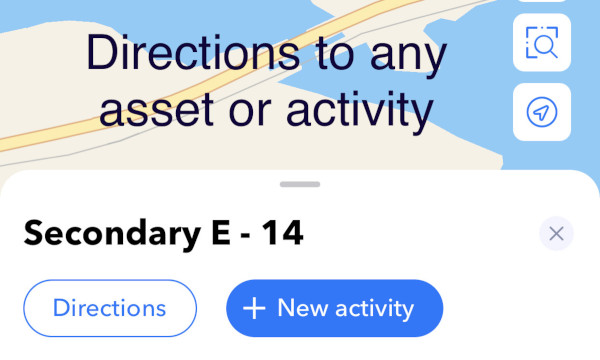
7. Map Rotations
In version 2.0.17, we promised that map rotations would return. Since then, our tests indicate that rotations work well if the initial sensitivity is... not too sensitive.
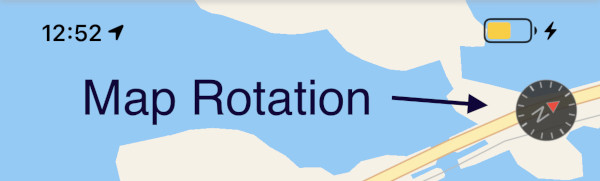
For this release, map rotation is possible, but you'll need to give the map a good "nudge" to make rotation kick in — a 30 degree rotation gesture to be exact! Once you are in that rotation mode, tapping the compass will reset it back to true North.
8. Better Zoom Control
Some users complained that the map was trying to be too smart with auto-zoom — it would assume (incorrectly) that you always want the map to zoom to new filter results. Our idea was to make results easier to find, but users need control over when the map moves.
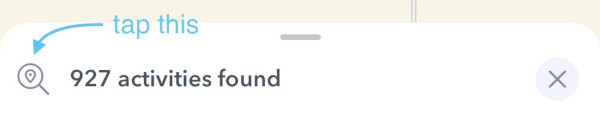
Now results have a dedicated zoom button; tap it only if you want.
9. Settings Persistence
This version is better about remembering your map and filter settings. Previously, these settings would be cleared each time you close Fielda or sign out. Now Fielda saves settings while you work and pulls them in the next time you open the app. 💾 This makes it easier to pick up where you left off.
10. Final Thoughts
Well, that wraps up our notes on version 2.2.0, but I feel this post would be incomplete without saying how proud we are of reaching this milestone. It's a big release we've been cooking for over a month, and a lot goes on behind-the-scenes to make all these features compliment one another. Fielda is more configurable than ever before, and activity classifications are a powerful new way to organize and visualize project data. I'm excited to see how customers use them. Enjoy!